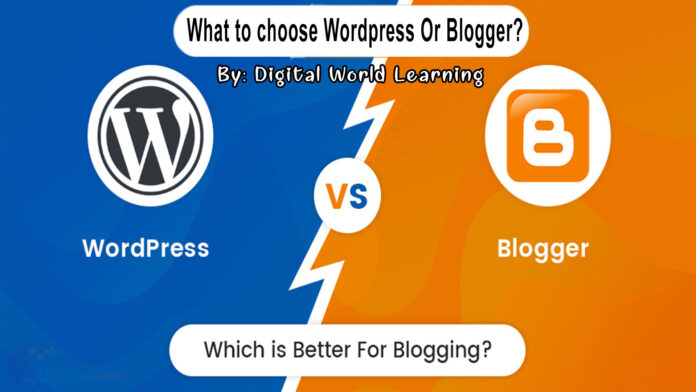Science and Technologies is serving us much more in today’s age. Blogging has now become a trend. If you’ve been doing research on starting a blog, then you’ve probably come to know about both Blogger and WordPress.
Now, How will you differentiate between WordPress and Blogger and which platform is the best? Here I share all advantages and disadvantages of Blogger and WordPress so that you can easily drive into a conclusion.
Setting up a blog has never been easier. However, before you drive into conclusions, you have to make an important decision. You need to choose a best blogging platform.
A blogging platform is defined as a software that you can use to publish your blog content. It is the foundation of your blog, it dictates the design and functionality which is available in your dashboard and provides the blog’s built in underlying code.
The two popular and important platforms are Blogger and WordPress. But choosing a platform for your blog between these two is an important debate.
Both Blogger and WordPress has some pros and cons. For example, Blogger is free of cost, while WordPress is what used by the pros and cool kids. So in order to choose the platform between any one of them you have to go through this article thoroughly.
Why you want to start a blog?
Before starting the discussion on comparison advantages and disadvantages of blogger and wordpress it is necessary to know why you want to start a blog, it is very necessary to clear that concept in your mind. This concept can be very helpful for making right decisions.
So… Why do you want to do blogging? What are your hopes from it?
Do you want to share any strong message to the world? Do you want to make money from this platform? Or Simply you are finding a free time activity?
If you want is to get in touch with your siblings or family members or you want to setup an online journal then Blogger will be the right option.
However, if you’d like to introduce your personal brand or you want to make money then WordPress is the perfect choice to grow your blog into a business.
WordPress is the most professional platform to be work on as it grows the business without hindering your efforts. The platform of wordpress would be my suggestion to be used as it is what I use, love, and recommend.
UPDATE:
If you makeup your mind to start a WordPress blog, then you’ll definitely need a hosting solution. For this purpose Godaddy is my first recommendation, if money doesn’t matter for you otherwise cheap and good hosting is Namecheap. Namecheap can not only set up a blog with good accuracy, but also give a special discount of 20 to 70% to my readers!.
Also Read: Want to start real online earning business? Click to see details
Comparison Between Blogger and WordPress
Here is a list of pros and cons that will answer all the queries in your mind.
Make sure this comparison is between the self-hosted WordPress.org (paid) and Blogger (free), not WordPress.com (free) vs Blogger (free).
Now what is the need of comparing a free and a paid blogging platform? Because when you put Blogger and WordPress.com in a comparison box, Blogger is the winner almost every time, so in my opinion, there’s no point to consider WordPress.com.
WordPress.org, is the most popular and professional out of the three (Blogger, WordPress.com, and WordPress.org). So if you’re looking for a best platform for your blog, WordPress.org is the best recommendation for almost every type of blog.
Also, keep in mind that Blogger and Blogspot, both are the same one.
| Blogger (as Blogspot) | WordPress.org (self-hosted) |
|---|---|
| The content is hosted on their servers and they can do whatever they wish to do with it. | You can have have full control over your blog and its content, so you can do whatever you want to do with it |
| The URL of your blog has a limitation it will end in blogspot.com. Therefore you have to purchase a custom domain for approx. $10 a year. | In wordpress you’ll get a custom domain right away. If you purchase a bundle with Godaddy of hosting + domain , you will get your domain free of cost for the first year. |
| It is easy to learn and use if you’re setting up a simple blog. | On the other hand, WordPress is a professional platform, which means it’s a skill well worth learning. |
| There is not a variety of tutorials to help you improve and grow your blog. | There is a lot of variety of tutorials and courses for everything which are proved to be helpful. Hence, this community is incredibly active and generous. |
| It has very limited customization, because it has few templates available. Making changes includes the know how of HTML and CSS and messing up things is way too easy. | There are number of both free and paid WordPress themes available. Whatever your you want to choose according to your niche and needs, it’s guaranteed you can find a right theme for your site. |
| Blogger contains very limited information. You won’t find much more details that goes into the gory details online either. | The community of WordPress is very active. Each and every theme and plugin has its own support forum. There are many blogs and even specialist companies that offer both options, free and premium support. One thing is needed to be added is facebook groups are also helpful. |
| SEO plays a significant role for any blog but blogger doesn’t offer any help with it. As well as on top of that, a poorly coded theme can hurt your SEO and you are unaware about this. | There are tons of free and paid SEO plugins that you can install and get more traffic on your blog. |
| You cannot put privacy on your permalink structure, which means the URL of any post will always include the date when a post was first published. | You can put a privacy on your permalink structure at the click of a button. |
| Lack of comment moderation entirely. Replying needs extra steps. | There powerful plugins are so helpful as they automatically clean up spam comments for you. |
| Blogger blogs cannot be seriously taken by the brands, that’s why it’s not always easy to monetize your blog. | WordPress.org blogs professional platform. There are no limits and you can easily monetize your blog any way you want. |
| Its free of cost. | WordPress as a free blogging software. However, in order to use it, you need a web host. If you have made your mind to start with it then I will recommend Godaddy, for it is easy and affordable to work with it. |
I hope is that this comparison will help you to choose a right blogging platform.
Following, let’s talk much more on all the advantages and disadvantages of both Blogger and WordPress in order to remove misconceptions from mind.
Custom domain name
If you are bit serious about blogging and you want to have convey a message to the web, the choice of a custom domain is necessary. For options are available on both Blogger and WordPress.
Blogger
- After creating your blogspot.com blog, then the next step would be go to Settings >> Publishing. Here you see the option of adding a custom domain. This will be handle by the blogger and the domain costs will be around $10 per year.
- To protect your information (like your name and address) from unwanted eyes, you have the option to choose WhoIs Directory private registration.
WordPress
- Purchasing your domain together with your hosting plan is my recommendation because you don’t have to waste your time changing nameservers later on. Godaddy, the web hosting company I personally recommend, because it gives you a FREE domain when you purchase the hosting through them.
- When you do private domain registration, it can be purchased with your domain.
Web hosting
Just like people like in houses, blogs live on servers. Web hosting companies give servers on rent.
Blogger
- Blog hosting is free of cost.
- Server and its resources are shared by you with many other blogs and that is when your website grows, the only way is to choose a dedicated server by shifting to a different blogging platform, like WordPress, which can be difficult and consumes a lot of time, and as well as risky (as you could be losing some of your content and the formatting of your posts from which you will most likely suffer).
- Blogger’s free hosting account has certain limitations. for instance , the homepage features a size limit. So if your posts are image-heavy, the amount of posts displayed on the homepage will always be overruled by the page size limit. this is often a bummer if you would like to showcase several images per post.
- Blogger comes with 1 Gb free image space for storing
WordPress
- Although WordPress.com offers free blog hosting, the restrictions are really impairing (like they won’t allow you to place ads so you cannot make money together with your blog). That’s why in this article, I’m only discussing about the self-hosted WordPress.org.
- When building a WordPress.org blog, you need to purchase a hosting plan from the companies. Namecheap is my first recommendation for the newbies as it has truly affordable hosting plans.
Difficulty level
Blogger
Blogger is a very basic blogging platform, which makes it super easy to use. It’s intuitive, self-explanatory and you’ll be able to have a blog up and running in an exceedingly matter of minutes.
Blogger is owned by Google but hasn’t received much love from it within the past 7 years approximately . However, if you wish to make money with display ads, it’s quite nicely integrated with AdSense (a Google product).
However, other ad networks pay far more than AdSense, so you would possibly want to look into higher-paying alternatives (such as Ezoic).
The Blogger dashboard only features a few options, so it won’t overwhelm you.
WordPress
WordPress is an open-source software, which suggests there are many of us everywhere the planet performing on it and improving it all the time
It’s periodically updated and there are regular security and maintenance releases.
Although the WordPress dashboard is more complex and may be intimidating initially , you’ll get wont to it pretty fast.
The new Gutenberg editor is super intuitive and beginner-friendly. this suggests you’ll create content-rich blog posts (like the table above) without ever touching a line of code.
Functions And Customization
Blogger
When it involves customization, there’s only this much you’ll neutralize Blogger. You’ve got to be prepared to form compromises and obtain wont to the thought that things won’t always look the way you would like.
If you would like your blog to seem almost like a number of your favorite blogs, my best advice is to start out learning and obtain comfortable with HTML and CSS (or choose WordPress).
In the layout section, you’ll find drag and drop containers where you’ll place your gadgets.
The downside is that the gadgets that accompany Blogger are pretty basic. The great news, however, is that you simply have the choice to feature HTML/Javascript and watch the magic happen.
You can edit all the code of your template in one place. In your dashboard, attend Template >> Edit HTML. Only use this if you recognize what you’re doing.
WordPress
- When it involves customization, the sky is that the limit.
- Plugins are little add-ons that expand the functionality of your blog and there’s a plugin for everything! Seriously, there are tens of thousands of plugins available within the WordPress repository, and new ones are being added a day .
- You can easily expand the functionality of your blog with the assistance of premium page builder plugins (such as Elementor, Beaver Builder, and Divi Builder).
- The ASCII text file of your WordPress blog is split into multiple files. If you’re a newbie, finding what you’re trying to find are often quite chore.
Design
When people visit your blog (or the other website, as a matter of fact), they take a blink of an eye to form a fast judgment call. Shall your blog look appealing and professional, they could start reading your words. The way your blog looks is usually the clincher .
Blogger
By default, Blogger features a very limited set of free templates. you’ll customize them, but you won’t get very far unless you’re a code geek.
You can find more templates with a fast Google search. they’re not official Blogger templates, hence, it’s good to use them with caution and copy your blog before uploading them because they will break your site.
On top of that, many such templates are adapted from WordPress themes and therefore the coding may need some shortcomings, which may hurt your SEO.
WordPress
There is a fantastic number of both free and premium WordPress themes available and that they are often installed directly from your WordPress dashboard.
My absolute favorite WordPress theme is Divi by Elegant Themes. It’s an incredibly flexible theme which will become anything you would like and may be easily adapted to any blogging niches. The cherry on the cake is that the Elegant Themes membership gives you access to 80+ professional-looking themes for the worth of one.
Another great option is StudioPress. Their themes are well coded, good looking, SEO friendly, light, and fast. they need a pleasant selection of themes suitable for all types of niches.
Responsiveness
Blogger
You can activate and off the mobile version of your blog and choose from various mobile templates in Blogger’s dashboard.
Blogger controls this behind the scenes. The mobile version means optimized images, and a simplified version of the blog with no sidebars, footers, or custom header. It won’t assist you in your brand-building efforts but it offers a clean user experience.
WordPress
In WordPress, a responsive blog equals a responsive theme, which suggests you’ve got to concentrate to those details before browsing all the hustle of putting in and personalizing your theme.
The good news is that the majority themes nowadays, especially premium ones, are responsive.
Support
Blogger
Apart from some online documentation, there isn’t much support on Blogger’s side.
You’ll need to address Google look for answers, which could or won’t be there.
WordPress
WordPress has its own very helpful, very active support forum. My other go-to forum is Stack Overflow. There are numerous WordPress developers and users out there, it’s unlikely you won’t find help.
Facebook groups also can be of help. Your own hosting company could be ready to assist you with certain issues. If everything else fails, try premium support.
Monetization
Blogger
AdSense is a Google product, hence, it’s a part of the Blogger dashboard and simple to use.
You can place sponsored content, banners ads, sponsored text links, affiliate links, run giveaways, etc.
WordPress
There are several AdSense plugins to choose from. Other, higher-paying ad networks, like Ezoic and Mediavine, are going to be happy to figure with popular blogs that meet their standards.
You can install WooCommerce, the foremost popular eCommerce platform on the online , and sell your own physical products and services.
You can monetize your blog any way you would like (sponsored posts, affiliate marketing, selling your own eBooks and courses, etc.)
Images
Blogger
All Blogger accounts escort 1 Gb disc space to store your photos. this is often quite lot, believe me, and you presumably won’t need quite that for a really while.
However, browsing your photos are often a frightening task. Finding one especially , is nearly an impossible endeavor.
WordPress
You have the maximum amount disc space as you bought together with your hosting plan.
The Media Library may be a life-saver. you’ll view and manage all of your images, videos, and other files from one screen.
Searching for images is super easy.
SEO
Blogger
- New blog posts get indexed instantly.
- Responsive design no matter the template you employ (Blogger default or from the web). However, using custom templates from the online will just about end in multiple code errors which may hurt your SEO.
- Blogger’s servers are reliable and there’s virtually no downtime.
WordPress
- New blog posts might take a couple of days to be indexed (this depends on how often you publish new content).
- You have to form sure you employ a responsive theme that’s SEO-optimised.
WordPress themes have way fewer errors than Blogger’s custom themes.
There could be some downtime, counting on the online host you’re using.
Ownership
Blogger
There’s been tons of talks whether you own or not your Blogger blog. The content is yours, but it’s hosted on Blogger’s servers. So it’s best practice to copy your blog from time to time, just just in case. To do so, attend Settings >> Other >> Export blog.
Google might plan to pack up Blogger any time and delete your blog along side it (see the Google+ example). However, it’s unlikely they’re going to roll in the hay overnight and all of sudden.
In the fine print, Google reserves the proper to use and distribute your content.
WordPress
Since your blog is hosted with an internet host of your choice, your blog is undeniably yours and you’ve got full control. It’s still good practice that you simply copy your blog every now then though. this will be easily through with a plugin like Updraft Plus.
This doesn’t mean Google can’t penalize your blog or ban you from AdSense or the search results if you’re in violation of their terms and services. Google isn’t the sole program out there.
Comments
Blogger
Blogger’s native comment system offers way too many options. this will be confusing for many readers, therefore leading to you receiving fewer comments.
There’s no thanks to manage spam comments so you’ve got to read all comments one by one and approve or delete them. this will be quite time-consuming. Blogs tend to urge many spam comments.
WordPress
You can use the native WordPress comments system, Disqus, CommentLuv, etc.
Comments are often edited by the admin so you won’t find yourself with a bunch of misspelled words.
WordPress makes it super easy to reply to reader comments right from your dashboard.
There are many plugins, like Akismet and Antispam Bee which will automatically delete spam comments for you so you won’t need to read dozens of offensive comments a day .
Security and spam
Blogger
Blogger is generally very secure. To be honest, I’ve never heard anyone complaining of being hacked.
Spam comments are there. Blogger does its best to filter them, but its best is usually not ok.
WordPress
WordPress is sort of secure, but since it’s a self-hosted solution you’re liable for security and backups. There are many plugins that make this task easier for you.
WordPress blogs are more likely to be hacked and spammed.
Conclusion
Choosing a blogging platform for your new blog should be easy now. Maybe this Blogger vs WordPress comparison delivered to your attention many pros and cons you haven’t thought of before. However, in my opinion, the sole clear advantage Blogger has is that it’s free.
On the opposite hand, WordPress may be a socially validated blogging platform employed by a number of the most important brands within the world (think BBC, The New Yorker , Sony Music, TechCrunch, Time Inc, Disney , and even Beyonce!).
If you’re serious about blogging and you would like others to require you seriously also , then I highly recommend you create a self-hosted WordPress blog.
I truly hope my post helped you make up your mind and make a choice from Blogger and WordPress. Now it’s time to make your blog. Good Luck!